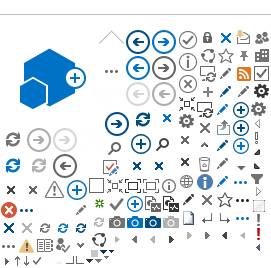1. Training for Full-Time Admin Staff
Objective: To ensure new full-time admin staff are proficient in using essential IT systems and services.
Training Components:
- Computer Login:
- Overview of login procedures and security protocols.
- Instructions for password management and troubleshooting.
- Email Login:
- Setup and access of email accounts.
- Guidelines on email security and management.
- Using Secured Shared Drive:
- Accessing and navigating the shared drive.
- Best practices for file management and security.
- Using Smart Card for Printing/Scanning/Photocopy:
- How to use the smart card for printing, scanning, and photocopying.
- Troubleshooting common issues.
- IT-Helpdesk e-Ticketing System:
- Creating and managing support tickets.
- Understanding response times and follow-up procedures.
- Smart Classroom Facilities (If necessary):
- Operating smart classroom technology.
- Troubleshooting common issues.
Training Assignment: IT Department staff are designated to conduct these training sessions.
2. Training for Full-Time/Part-Time Academic Staff
Objective: To equip new academic staff with the necessary IT skills for effective teaching and administration.
Training Components:
- Computer Login:
- Access and security protocols for academic staff.
- Email Login:
- Setting up and managing email accounts specific to academic needs.
- Using Secured Shared Drive:
- Accessing and managing academic materials securely.
- Using Smart Card for Printing/Scanning/Photocopy:
- Procedures for handling academic documents and materials.
- IT-Helpdesk e-Ticketing System:
- How to use the e-ticketing system for technical support.
- Smart Classroom Facilities & Normal Classroom Facilities:
- Operating smart classroom technology.
- Using traditional classroom technology and equipment.
Training Assignment: Head of the academic department coordinate with IT Department to schedule training. IT Department staff member is assigned based on availability and departmental needs.
3. Training for Students
Objective: To provide students with the necessary IT support for accessing and utilizing IT resources.
Training Components:
- Students receive accounts on the Learning Management System (LMS) from the IT Department.
- For any issues or additional support, students can contact the IT Department through the dedicated support email: support@aou.org.bh.
Support Availability: the IT Department provides assistance 24/7, with a maximum response time of 24 hours.
Key Contacts:
- For Admin Staff Training: IT Department staff.
- For Academic Staff Training: Head of the academic department (for scheduling) and IT Department staff.
- For Student Support: IT Department via support email.
This structured approach ensures all new staff and students are well-prepared to use the IT systems and services efficiently.